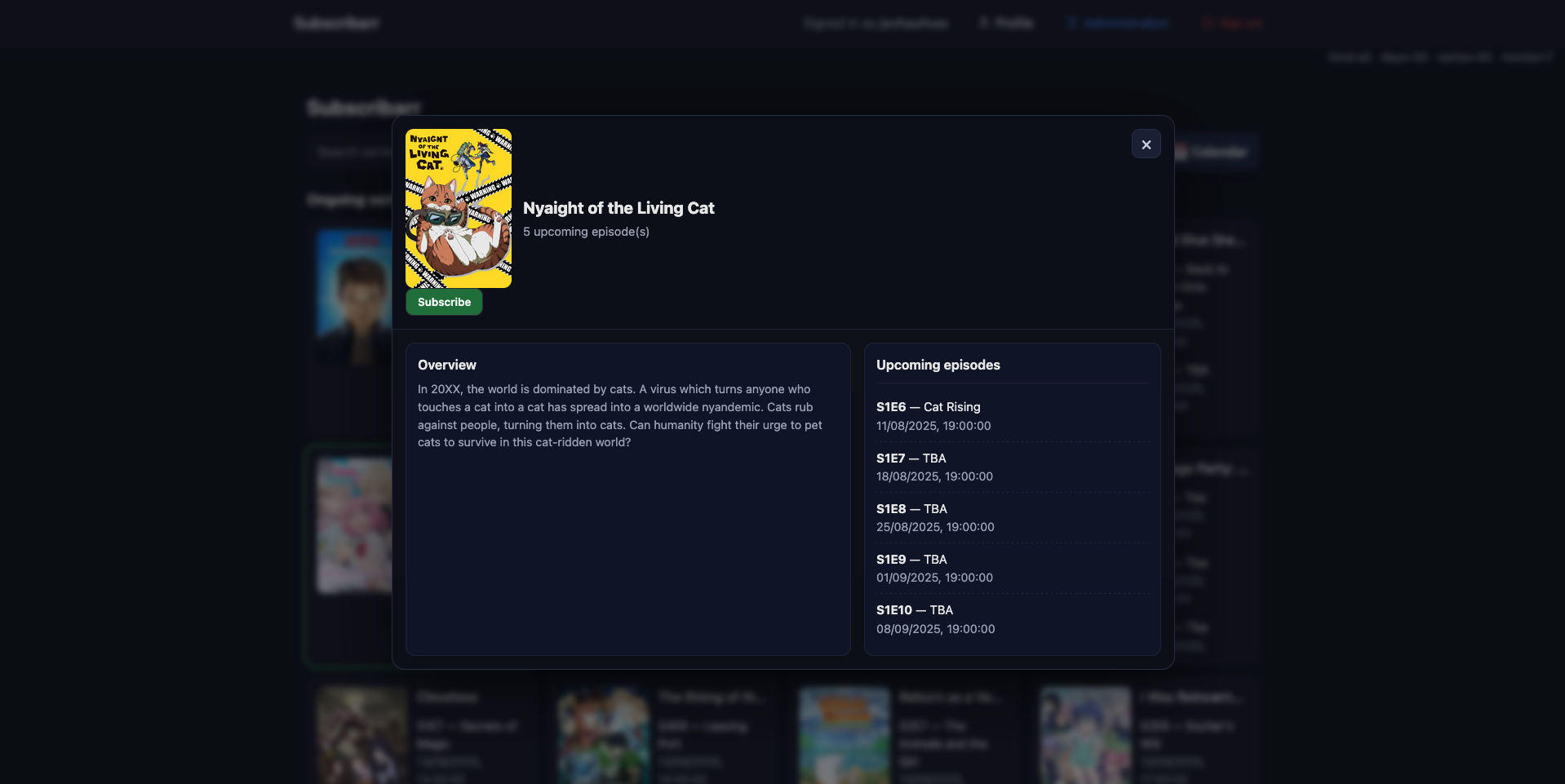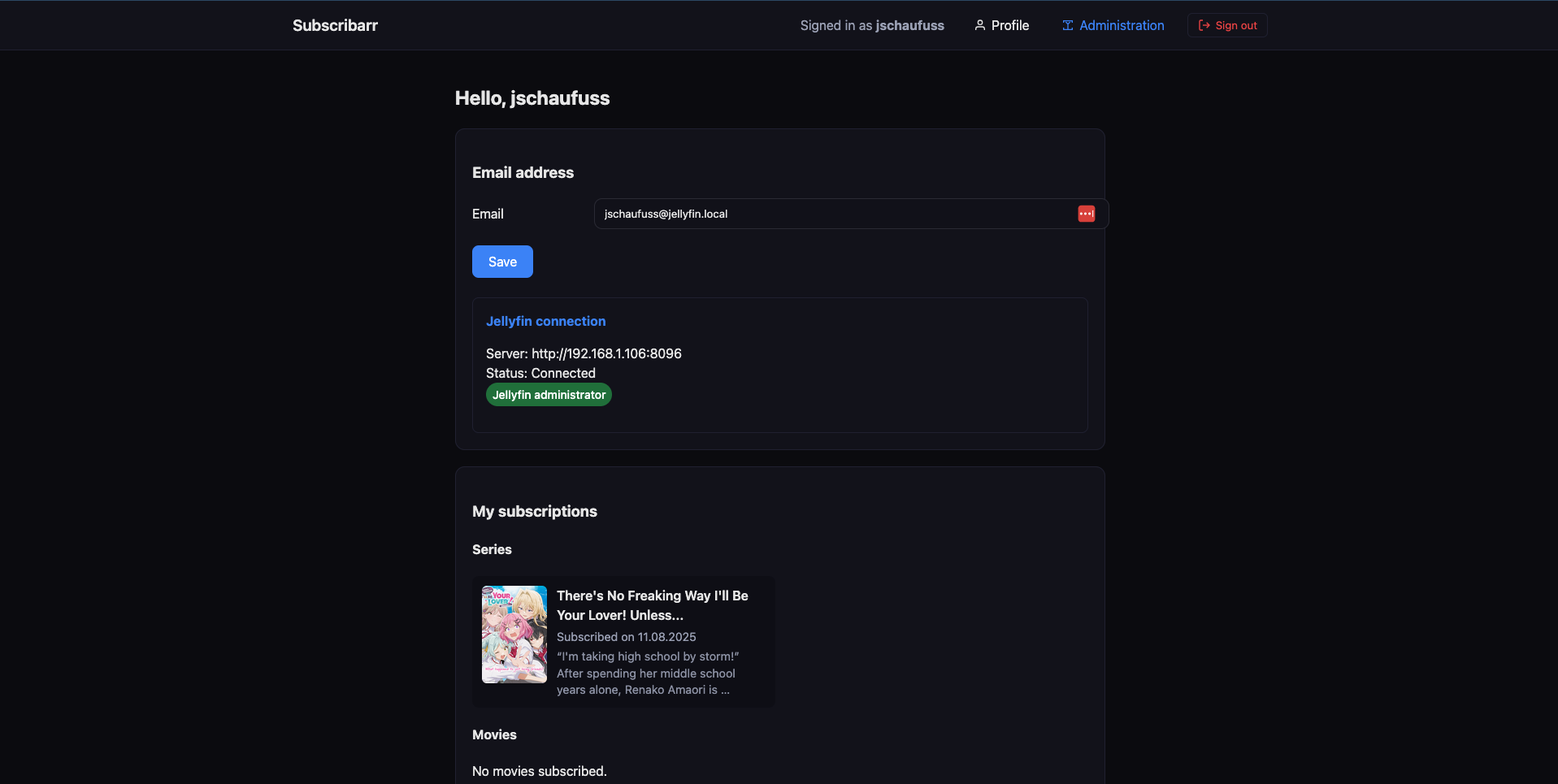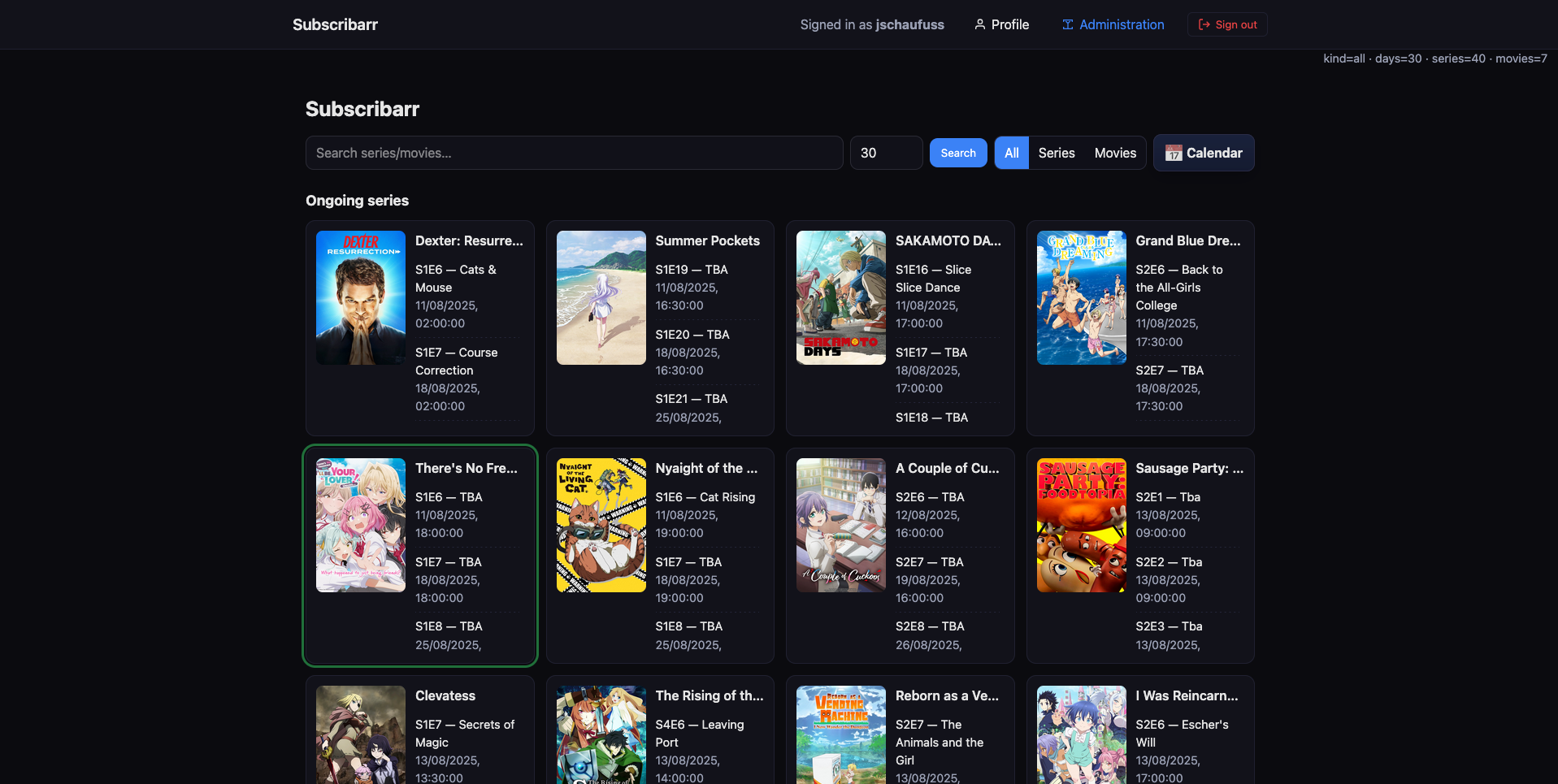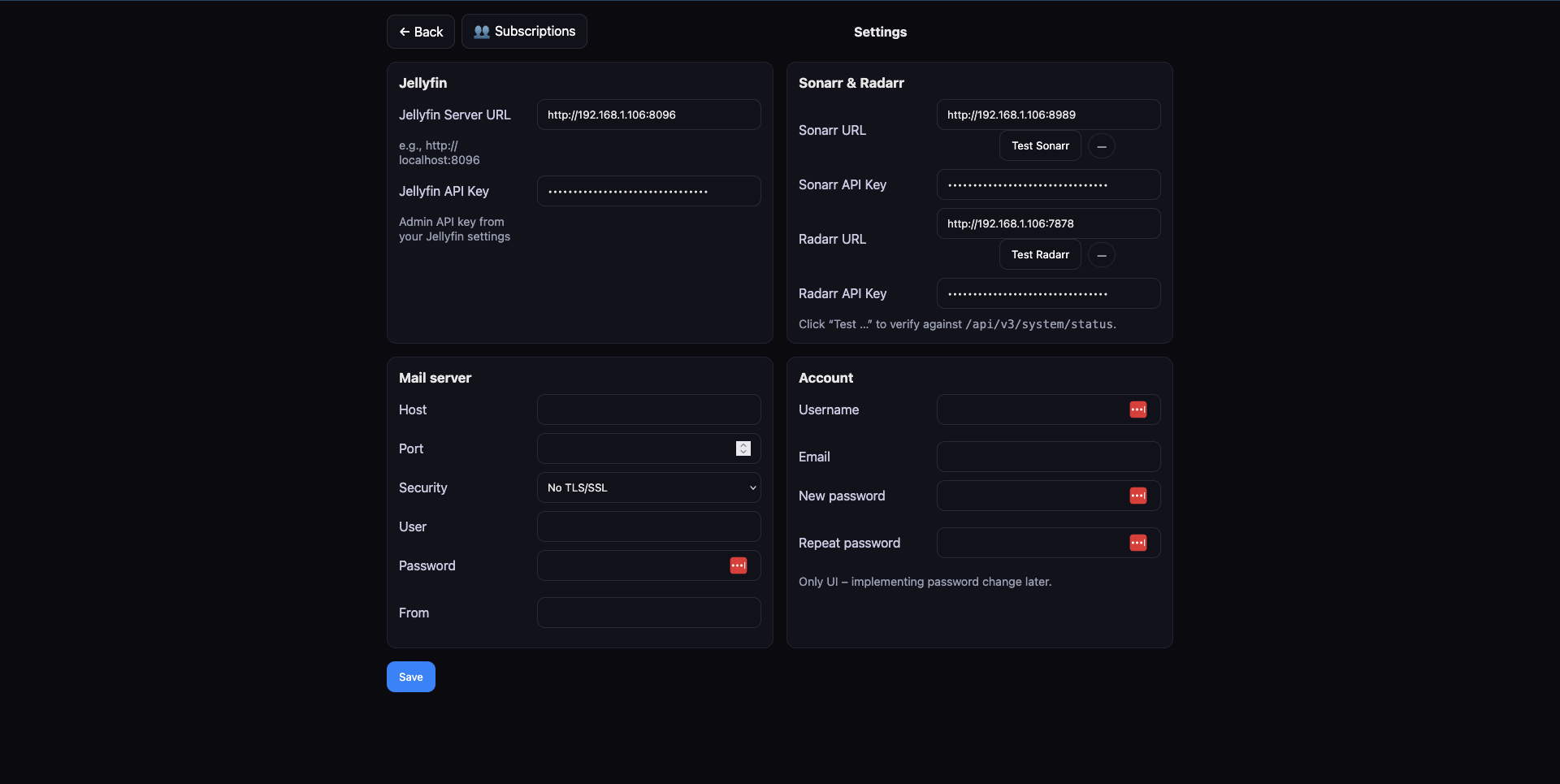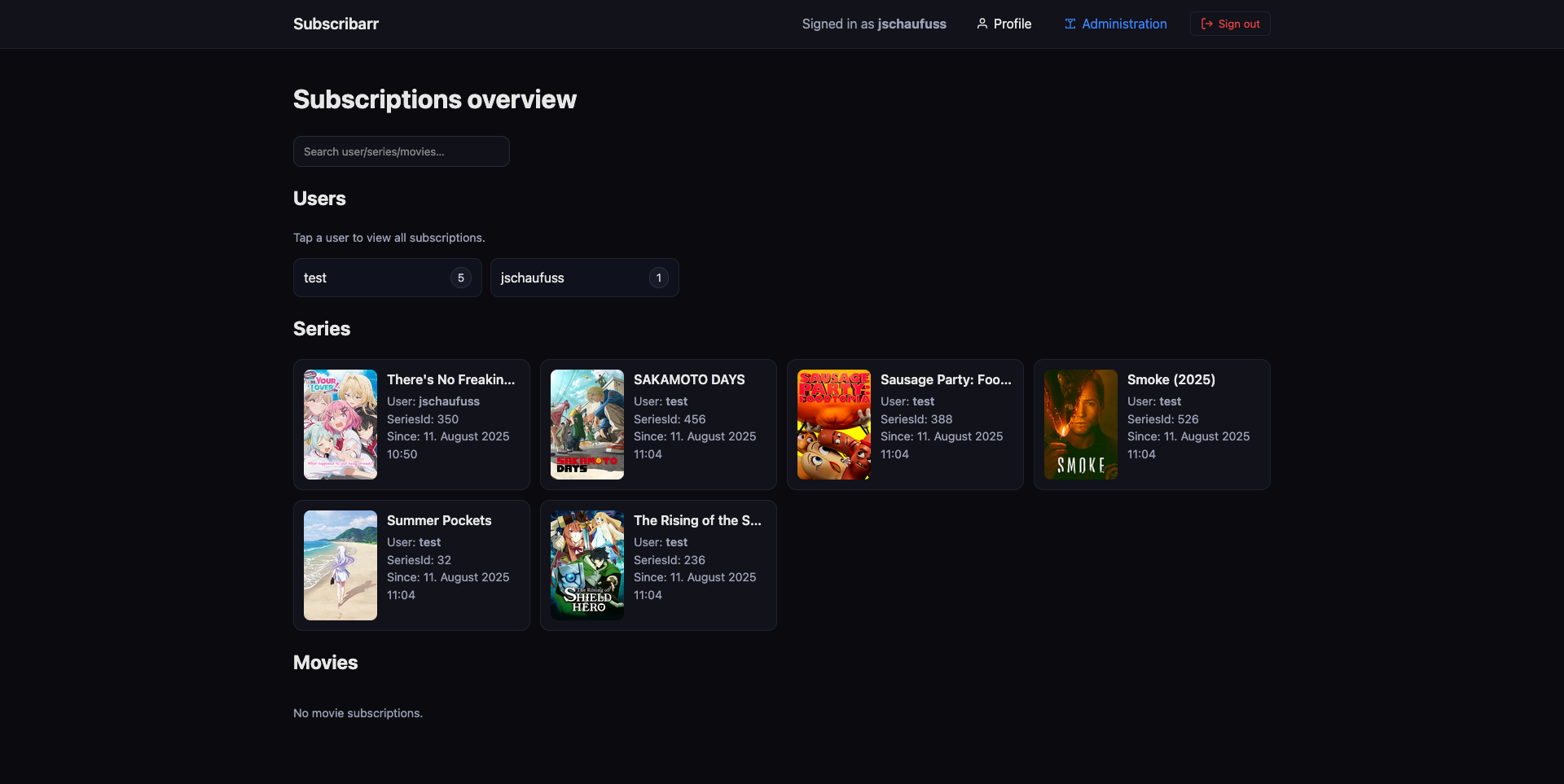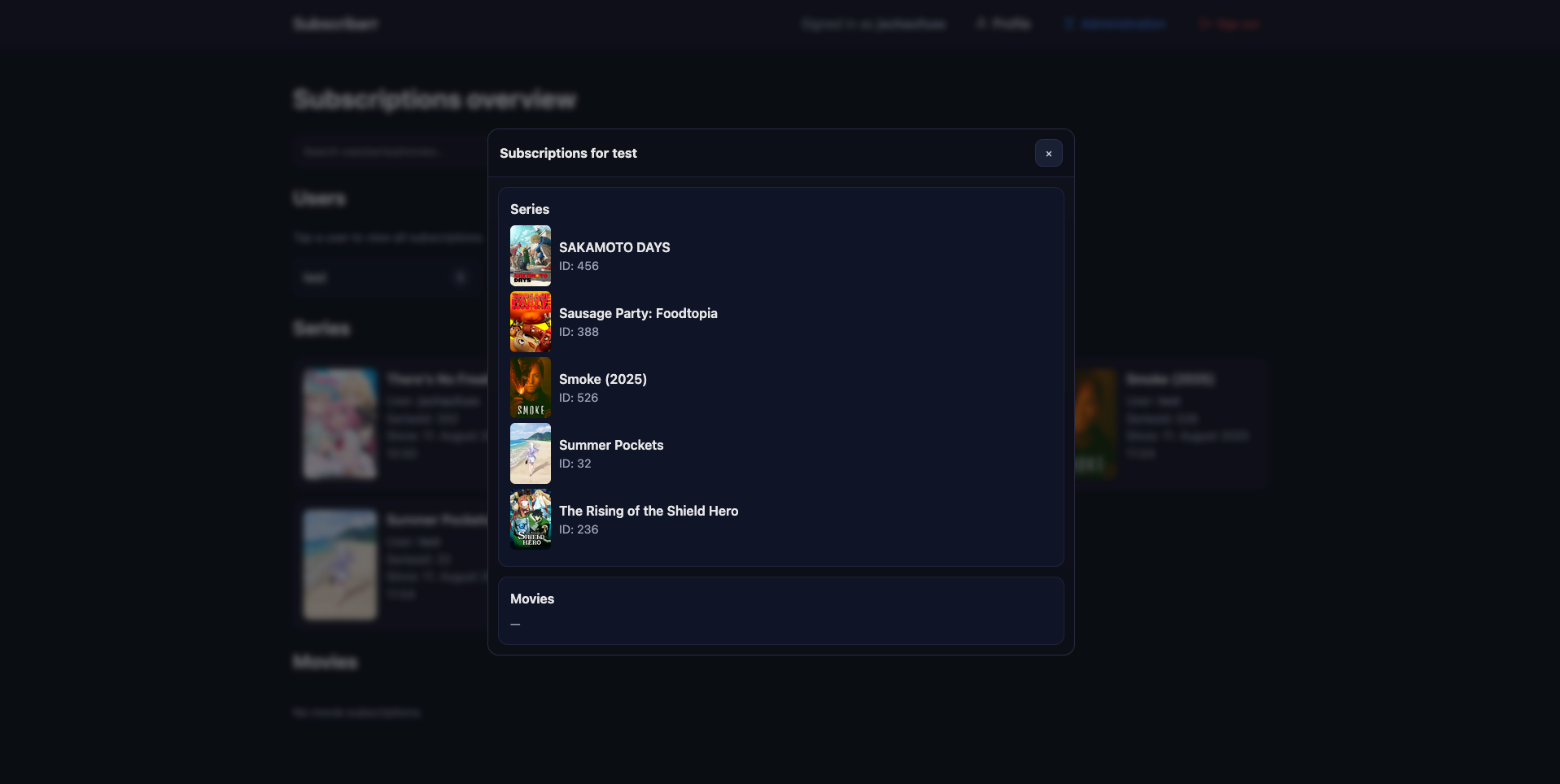Subscribarr
Ein leichtgewichtiges Web‑Frontend für Benachrichtigungen und Abos rund um Sonarr/Radarr – mit Jellyfin‑Login, Kalender, Abo‑Verwaltung und flexiblen Notifications per E‑Mail, ntfy und Apprise.
Features
- Jellyfin‑Login (kein eigener Userstore nötig)
- Kalender im Sonarr/Radarr‑Stil (kommende Episoden/Filme)
- Abonnieren/Abbestellen direkt aus dem UI (Serien & Filme)
- Admin‑Übersicht aller Abos je Nutzer inkl. Poster
- Benachrichtigungen pro Nutzer wählbar:
- E‑Mail (SMTP)
- ntfy (Token oder Basic Auth)
- Apprise (zahlreiche Ziele wie Discord, Gotify, Pushover, Webhooks u. v. m.)
- Docker‑fertig, env‑gesteuerte Security‑Settings (ALLOWED_HOSTS, CSRF, Proxy)
Schnellstart
Screenshots
Mit Docker Compose
- Lockfile aktuell halten (wenn
Pipfilegeändert wurde):
pipenv lock
- Image bauen/Starten:
docker compose build
docker compose up -d
- Öffne die App und führe das First‑Run‑Setup (Jellyfin + Arr‑URLs/Keys) durch.
Wichtige Umgebungsvariablen (Beispiele):
DJANGO_ALLOWED_HOSTS=subscribarr.example.com,localhost,127.0.0.1DJANGO_CSRF_TRUSTED_ORIGINS=https://subscribarr.example.com,http://subscribarr.example.com- Reverse‑Proxy/TLS:
USE_X_FORWARDED_HOST=trueDJANGO_SECURE_PROXY_SSL_HEADER=trueDJANGO_CSRF_COOKIE_SECURE=trueDJANGO_SESSION_COOKIE_SECURE=true
Hinweis: In
DJANGO_CSRF_TRUSTED_ORIGINSmuss Schema+Host (und ggf. Port) exakt stimmen.
Lokal (Pipenv)
pipenv sync
pipenv run python manage.py migrate
pipenv run python manage.py runserver
Konfiguration im UI
- Einstellungen → Jellyfin: Server‑URL + API‑Key
- Einstellungen → Sonarr/Radarr: Base‑URLs + API‑Keys (inkl. „Test“-Knopf)
- Einstellungen → Mailserver: SMTP (Host/Port/TLS/SSL/Benutzer/Passwort/From)
- Einstellungen → Notifications:
- ntfy: Server‑URL, Default‑Topic, Basic‑Auth oder Bearer‑Token
- Apprise: Default‑URL(s) (eine pro Zeile)
- Profil (pro Nutzer):
- Kanal wählen: E‑Mail, ntfy oder Apprise
- ntfy Topic (optional, überschreibt Default)
- Apprise URL(s) (optional, ergänzen die Defaults)
ntfy – Hinweise
- Server‑URL: z. B.
https://ntfy.shoder eigener Server - Auth:
- Bearer‑Token (Header)
- Basic‑Auth (Benutzer/Passwort)
- Topic:
- pro Nutzer frei wählbar (Profil) oder globales Default‑Topic (Einstellungen)
Apprise – Hinweise
- Trag eine oder mehrere Ziel‑URLs ein (pro Zeile), z. B.:
gotify://TOKEN@gotify.example.com/discord://webhook_id/webhook_tokenmailto://user:pass@smtp.example.compover://user@tokenjson://webhook.example.com/path
- Nutzer können eigene URLs ergänzen; die globalen Defaults bleiben zusätzlich aktiv.
Benachrichtigungslogik
- Serien: Es wird pro Abo am Release‑Tag geprüft, ob die Episode bereits als Datei vorhanden ist (Sonarr
hasFile). - Filme: Analog über Radarr
hasFileund Release‑Datum (Digital/Disc/Kino‐Tag). - Doppelversand wird per
SentNotificationunterdrückt (täglich pro Item/Nutzer). - Fallback: Wenn ntfy/Apprise scheitern, wird E‑Mail versendet (falls konfiguriert).
Jobs / Manuell anstoßen
- Regelmäßiger Check per Management Command (z. B. via Cron):
pipenv run python manage.py check_new_media
- In Docker:
docker compose exec web python manage.py check_new_media
Sicherheit & Proxy
- Setze
DJANGO_ALLOWED_HOSTSauf deine(n) Hostnamen. - Füge alle genutzten Ursprünge in
DJANGO_CSRF_TRUSTED_ORIGINShinzu (http/https und Port beachten). - Hinter Reverse‑Proxy TLS aktivieren:
USE_X_FORWARDED_HOST,DJANGO_SECURE_PROXY_SSL_HEADER, Cookie‑Flags.
Tech‑Stack
- Backend: Django 5 + DRF
- Integrationen: Sonarr/Radarr (API v3)
- Auth: Jellyfin
- Notifications: SMTP, ntfy (HTTP), Apprise
- Frontend: Templates + FullCalendar
- DB: SQLite (default)
Lizenz
MIT
Subscribarr
Subscribarr
Subscribarr is a notification tool for the *Arr ecosystem (Sonarr, Radarr) and Jellyfin. Users can subscribe to shows/movies; when new episodes/releases are available (and actually present), Subscribarr sends email notifications.
Screenshots
Features
- Login via Jellyfin (use your Jellyfin account; admin status respected)
- Subscriptions for series and movies; duplicate-send protection per user/day
- Email notifications (SMTP configurable)
- Sonarr/Radarr integration (calendar/status; optional file-presence check)
- Settings UI for Jellyfin/Arr/Mail/Account
- Periodic check via cron calling
manage.py check_new_media
Architecture / Tech Stack
- Backend: Django + Django REST Framework
- Apps (examples):
arr_api,accounts,settingspanel - Database: SQLite by default (path configurable via env)
- Auth: Jellyfin API (admin mirrored from Jellyfin policy)
Quickstart (Docker)
1) Clone & run
git clone https://gitea.js-devop.de/jschaufuss/Subscribarr.git
cd Subscribarr
docker compose up -d --build
- Default app port inside the container: 8000
- Optional: set
CRON_SCHEDULE(e.g.,*/30 * * * *) to enable periodic checks
2) Minimal docker-compose.yml (example)
---
services:
subscribarr:
build: .
container_name: subscribarr
ports:
- "8081:8000"
environment:
# Django
- DJANGO_DEBUG=true
- USE_X_FORWARDED_HOST=true
- DJANGO_SECURE_PROXY_SSL_HEADER=true
- DJANGO_CSRF_COOKIE_SECURE=true
- DJANGO_SESSION_COOKIE_SECURE=true
- DJANGO_ALLOWED_HOSTS=*
- DJANGO_SECRET_KEY=change-me
- DB_PATH=/app/data/db.sqlite3
- NOTIFICATIONS_ALLOW_DUPLICATES=false
- DJANGO_CSRF_TRUSTED_ORIGINS="https://subscribarr.local.js-devop.de"
# App Settings (optional, otherwise use first-run setup)
#- JELLYFIN_URL=
#- JELLYFIN_API_KEY=
#- SONARR_URL=
#- SONARR_API_KEY=
#- RADARR_URL=
#- RADARR_API_KEY=
#- MAIL_HOST=
#- MAIL_PORT=
#- MAIL_SECURE=
#- MAIL_USER=
#- MAIL_PASSWORD=
#- MAIL_FROM=
# Admin bootstrap (optional)
#- ADMIN_USERNAME=
#- ADMIN_PASSWORD=
#- ADMIN_EMAIL=
# Cron schedule (default every 30min)
- CRON_SCHEDULE=*/30 * * * *
volumes:
- ./data:/app/data
restart: unless-stopped
Environment Variables (selection)
| Variable | Purpose |
|---|---|
DJANGO_DEBUG |
true / false (disable in production). |
DJANGO_ALLOWED_HOSTS |
Comma list of allowed hosts (e.g., example.com,localhost). |
DJANGO_SECRET_KEY |
Django secret key. |
DB_PATH |
SQLite path, e.g., /app/data/db.sqlite3. |
NOTIFICATIONS_ALLOW_DUPLICATES |
Allow duplicate sends (true/false). |
ADMIN_USERNAME / ADMIN_PASSWORD / ADMIN_EMAIL |
Optional: bootstrap an admin user on first run. |
JELLYFIN_URL / JELLYFIN_API_KEY |
Base URL + API key for Jellyfin. |
SONARR_URL / SONARR_API_KEY |
Base URL + API key for Sonarr. |
RADARR_URL / RADARR_API_KEY |
Base URL + API key for Radarr. |
MAIL_HOST / MAIL_PORT / MAIL_SECURE |
SMTP host/port/security (starttls / ssl / empty). |
MAIL_USER / MAIL_PASSWORD / MAIL_FROM |
SMTP auth + sender address. |
CRON_SCHEDULE |
Cron interval for periodic checks (e.g., */30 * * * *). |
First Run
- Start the container (or dev server) and open
http://<host>:8081. - Complete the first-time setup: Jellyfin URL/API key (required), optional Sonarr/Radarr, SMTP.
- Sign in with Jellyfin credentials (admin users in Jellyfin become admins in Subscribarr).
- Adjust settings later at
/settings/.
Notifications & Cron
- The periodic job calls
check_new_mediawhich determines today’s items via Sonarr/Radarr calendars. - Email is sent only if the item is present (e.g.,
hasFile/downloaded) and not already recorded in the sent-log (duplicate guard). - Cron is configured using
CRON_SCHEDULEand runspython manage.py check_new_media. Output is typically logged to/app/cron.login the container.
Routes / Endpoints (selected)
GET /— Overview page with search/filter and subscribe actionsGET/POST /settings/— Jellyfin/Arr/Mail/Account configuration (auth required; admin for some actions)- Example subscribe endpoints (subject to change):
POST /api/series/subscribe/<series_id>/,POST /api/series/unsubscribe/<series_id>/POST /api/movies/subscribe/<movie_id>/,POST /api/movies/unsubscribe/<movie_id>/
Local Development (without Docker)
Requires Python 3.12+ (recommended).
1) Clone
git clone https://gitea.js-devop.de/jschaufuss/Subscribarr.git
cd Subscribarr
2) Create & activate a virtualenv
python -m venv .venv
# Linux/macOS:
source .venv/bin/activate
# Windows (PowerShell):
# .venv\Scripts\Activate.ps1
3) Install dependencies (including Django)
If the repository provides requirements.txt:
pip install --upgrade pip wheel
pip install -r requirements.txt
If not, install the core stack explicitly:
pip install --upgrade pip wheel
pip install "Django>=5" djangorestframework python-dotenv
# add any additional libs your project uses as needed
4) Configure environment (dev)
Create a .env (or export env vars) with at least:
DJANGO_DEBUG=true
DJANGO_SECRET_KEY=dev-secret
DJANGO_ALLOWED_HOSTS=*
DB_PATH=./data/db.sqlite3
Create the data/ directory if it doesn’t exist.
5) Database setup
python manage.py makemigrations
python manage.py migrate
6) (Optional) Create a superuser for the Django admin
python manage.py createsuperuser
7) Run the dev server
python manage.py runserver 0.0.0.0:8000
Data Model (high level)
- User (
accounts.User): custom user with Jellyfin link and admin flag. - Subscriptions (
arr_api.SeriesSubscription,arr_api.MovieSubscription): unique per user/title. - SentNotification: records delivered emails to avoid duplicates.
- AppSettings: singleton for Jellyfin/Arr/Mail/Account configuration.
Production Notes
- Set
DEBUG=false, a strongDJANGO_SECRET_KEY, and properDJANGO_ALLOWED_HOSTS. - Run behind a reverse proxy with HTTPS.
- Collect static files if served by Django:
python manage.py collectstatic --noinput - Use a persistent database volume (or switch to Postgres/MySQL) for production.
License
MIT (see LICENSE).